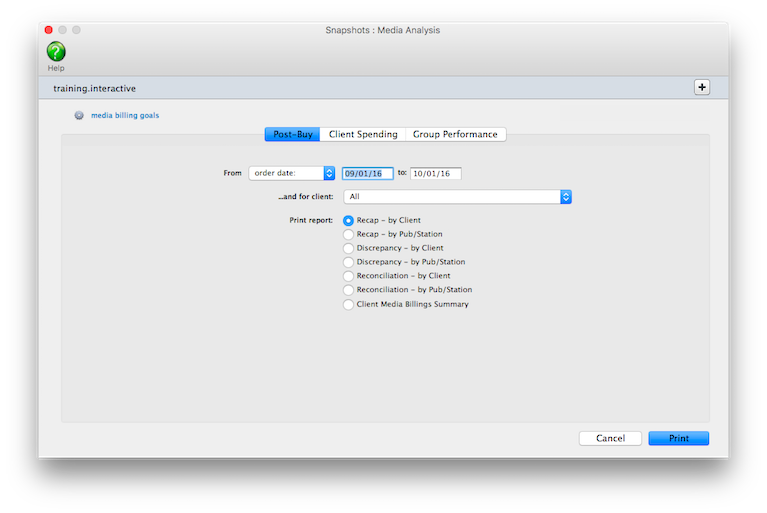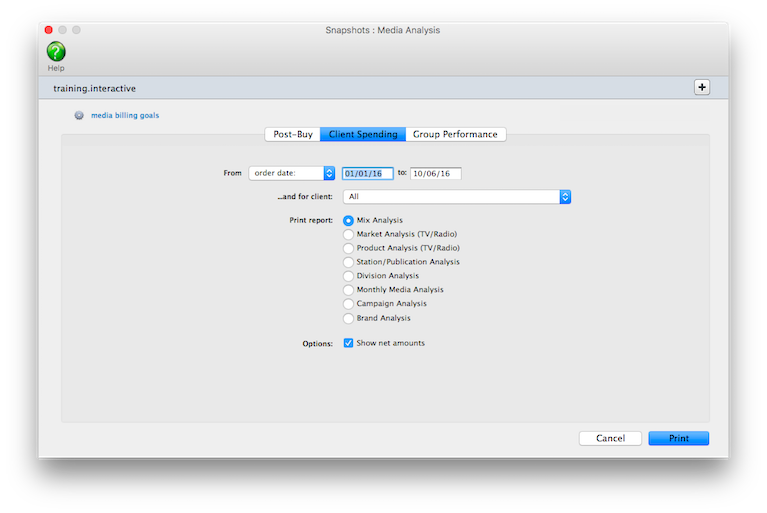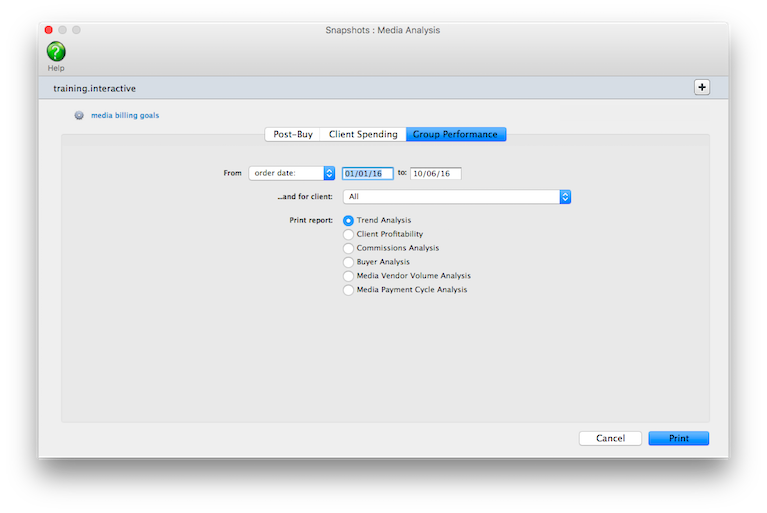Media Analysis
Clients & Profits prints reports for media analysis after insertion/broadcast orders have been placed and later billed.
These reports are used for tracking
media buy amounts, client spending, and media vendor
purchases. You can print post-buy reports, client
spending reports, and group performance reports
for any or all dates, clients, and media vendors.
Post-Buy reports are used by media buyers to see in detail the media buys that
were ordered on broadcast and insertion orders. Post-buy reports can subtotal
media buys by client or station/publication.
Client Spending reports are used by account services to show clients how and
where their advertising budget has been spent.
Finally, the agency's management can use Group Performance reports to analyze
how well the media department is managing themselves.
To print Media Analysis reports
1 Choose Media Analysis from the Snapshot menu.
The Media Analysis window opens.
2 Click on the link for the kind of report you want to run (i.e., Post-Buy,
Client Spending, or Group Performance).
3 Enter the order date range and client code to define the
report parameters.
4 Click on a report button (e.g., recap, discrepancy, reconciliation)
to make your report selection.
5 Click Print.
Media Analysis Statements |
|
Post-Buy |
|
Recap - by Client |
Shows on a month by month basis for each client the orders placed. Information includes issue date/flight date, publication/station, ad size/programs, ad name, net amount, order #, and A/R number it’s billed on. |
Recap - by Pub/Station |
Shows on a month by month basis for each media outlet the orders placed. Information includes issue date/flight date, publication/station, ad size/programs, ad name, net amount, order #, and A/R number it’s billed on. |
Discrepancy - by Client |
A post buy analysis report designed to show the difference between the media orders and the final amount recorded as a payable once the invoice comes in. The report shows both the gross amount and net amount of the orders, so you can see where the difference is. The report is effective in reporting information to your clients. This report is run by client and also shows insertion/broadcast order number, ad name, A/P# and A/P due date. |
Discrepancy - by Pub/Station |
A post buy analysis report designed to show the difference between the media orders and the final amount recorded as a payable once the invoice comes in. The report shows both the gross amount and net amount of the orders, so you can see where the difference is. The report is an effective management tool for the agency in reviewing the accuracy of delivery of various publications/stations. This report is run by pub/station and also shows insertion/broadcast order number, ad name, A/P# and A/P due date. |
Reconciliation - by Client |
Used by accounting departments and media departments as a single report to see what media’s been ordered, billed to the client and invoiced from the vendor. The report is run by client and sorted by media vendor showing order number, ad name, net and gross amounts for orders sent out and invoices received, and if the A/R has been invoiced and paid and if the payable has been invoiced and paid. |
Reconciliation - by Pub/Station |
Used by accounting departments and media departments as a single report to see what media’s been ordered, billed to the client and invoiced from the vendor. The report is sorted by media vendor showing order number, ad name, net and gross amounts for orders sent out and invoices received, and if they A/R has been invoiced and paid and if the payable has been invoiced and paid. |
Client Spending |
|
Mix Analysis |
The Mix Analysis report compares total spending with quarterly totals for each kind of media for all clients and all stations/publications. |
Market Analysis (TV/Radio) |
Prepared from media orders and shows a summary of spending by quarter for each of the media markets purchased. This report is normally run for a fiscal year-to-date. |
Product Analysis (TV/Radio) |
The Product Analysis report compares TV/radio spending by quarter for each product, using the user-defined “product” field on broadcast and insertion orders. |
Station/Publication Analysis |
This report summarizes media spending by client by quarter for each station or publication. |
Division Analysis |
The Division Analysis report summarizes media spending for each division and its clients. It helps AEs track the total spending for corporate clients that have many business units or groups. |
Monthly Media Analysis |
The Media Analysis report lists specific types of journal entries: clearing, recurring, auto-reversing, adjusting and auto-WIP entries. |
Group Performance |
|
Trend Analysis |
The Trend Analysis report compares quarterly media spending vs. the media department’s spending goals. It shows how the shop’s media spending is changing from the beginning of the year. |
Client Profitability |
This report analyzes media billings, cost, gross profit, and average commission for each client’s media spending. The report is based on the gross and net amounts from the client’s media orders. |
Commissions Analysis |
The Commission Analysis report analyzes commissions generated by each different type of media (e.g., broadcast TV, radio, newspaper, etc.) for each client. It calculates the commission based on the order’s total gross and total net. The commission is not calculated on the actual net cost from the vendor’s A/P invoice or the gross amounts from the client’s A/R media invoice. |
Buyer Analysis |
The Buyer Analysis report compares each media buyer’s billings, costs, and commissions for each client. The year’s totals are compared to last year’s to highlight any improvements (or decreases) and calculates the average commission for each media buyer. These totals are based on broadcast orders and insertion orders, and not calculated on the actual billings from A/R or actual costs from A/P. This report can be useful for measuring the performance of each media buyer. |
Media Vendor Volume Analysis |
This report summarizes gross and net totals (as well as calculating the average commission) for each different kind of media. Totals are shown for each station or publication for broadcast TV, radio, etc. The report calculates the percentage increase/decrease in billings for each station/publication. |
© 2026 Clients & Profits, Inc.