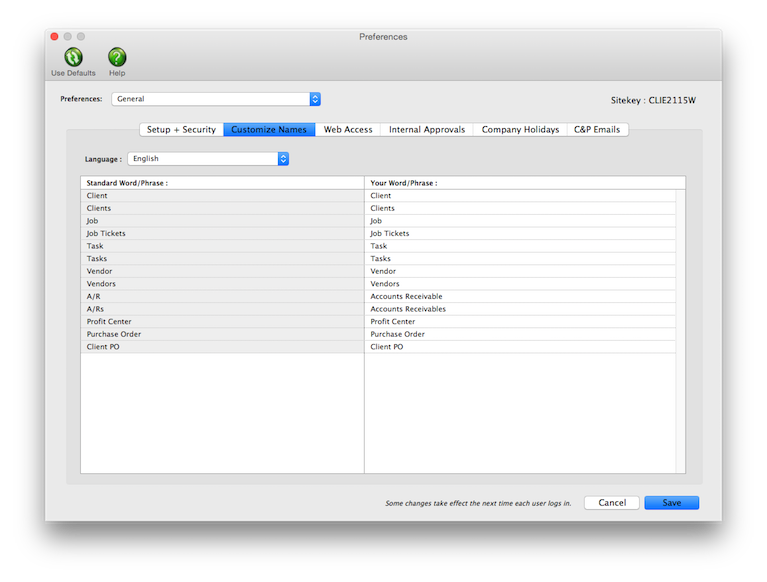Customize Names
Clients & Profits lets you customize the terminology you use for clients, jobs, vendors, and more without programming.
Customize Names
The names you use to describe clients, job tickets, tasks, vendors, and accounts receivable let you modify how Clients & Profits looks to your users, to best reflect how you work. Job tickets, for example, can be renamed job dockets; so everywhere the word job ticket appears in every window and report would appear as job docket. These settings are strictly cosmetic; they have no affect on your production or accounting.
Names are a system-wide setting, so changing your names affects everyone who uses Clients & Profits. Be sure to choose names that are truly meaningful to your co-workers.
To customize your names
Your names, like other settings and preferences, shouldn’t be changed when other users are working. Before changing your names, ask everyone to quit Clients & Profits.
1 Choose Clients & Profits > Preferences (Mac) or Setup > Preferences (Windows), then select Names from the list on the left.
The Default Names Preferences window opens.
2 Make your changes. When you are finished, simply close the window and the changes you've made will be saved.
The changes you make appear in the software’s menus, windows, and reports immediately. Names can be changed later, anytime.
To restore the default names
The default names (clients, jobs, etc.) can be easily restored, anytime. Names shouldn’t be changed when other users are working. Before editing your names, ask everyone to quit Clients & Profits.
1 Choose Clients & Profits > Preferences (Mac) or Setup > Preferences (Windows), then select Names from the list on the left.
2 Click the Use Defaults button.
Your custom names will be replace with the system’s defaults.
3 When you are finished, simply close the window and the changes you've made will be saved.
The program’s menus, windows, and reports will immediately show these settings.
© 2025 Clients & Profits, Inc.